In our previous blog on Meta Data we have already discussed about the <title> tag as one of the most critical elements of on-page SEO as it plays a significant role in improving search engine rankings and user experience. It defines the title of a web page and appears in browser tabs, search engine results, and social media previews.
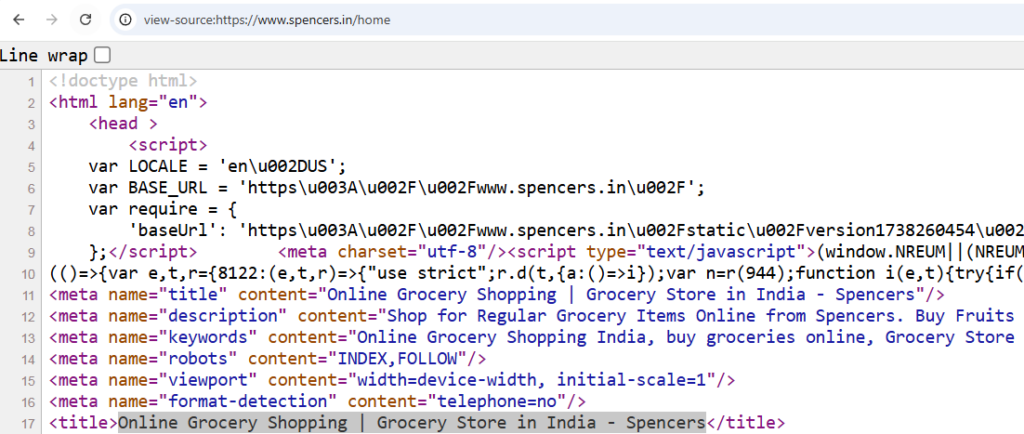
Let us understand Title Tag in a more detailed way.
What is the Title <title> Tag?
The <title> tag is an HTML element that specifies the title of a webpage. It is placed within the <head> section of an HTML document and helps search engines and users understand the content of the page. It is written somewhat like the following example:
<head>
<title>SEO Checklist- Part 6 – Meta Title</title>
</head>
Why is the Title <title> Tag Important?
- SEO Benefits – Search engines use the
<title>tag to determine the relevance of a webpage. Well-optimized titles can improve rankings and increase click-through rates (CTR). - User Experience – A compelling title helps users understand the page content at a glance, enhancing usability.
- Social Media Sharing – When shared on social platforms, the
<title>tag appears as the headline, influencing engagement. - Browser Navigation – It helps users navigate between multiple open tabs efficiently.
Best Practices for Writing an Effective Title <title> Tag
1. Length: Be Concise and Descriptive
- Title tags should be a maximum of 50-60 characters long, including spaces to avoid truncation in search results.
- The Title of a webpage should clearly convey the page’s purpose.
2. Keyword Placement: Include Primary Keywords
- Your most important words (keywords) need to be in the beginning of your title tag, with your least important words being last in the title tag (most to least). However, if you’re working in a language that reads right-to-left, then it is reversed, and it would be least important to most important.
- Use pipes | to separate important (keyword) phrases (no commas, underscores, dashes or any other punctuation unless the keyword is written that way).
3. Avoid Duplication: Make it Unique for Every Page
- Duplicate titles can confuse search engines and dilute rankings.
- They must be written differently for every page. Don’t mass replicate your title tags.
4. Brand Name Placement
- If applicable, include your brand name at the end. Example:
Best Digital Marketing Strategies for 2025 | XYZ Agency - This enhances brand recognition and credibility.
- If your company name is not part of the important (keyword) phrases, put it at the end of the title tag; if it is part of your important words, put it as the first words in the title tag.
- Some SEOs will tell you to leave it out. You can leave it in for branding purposes – so people will see the brand and click. This isn’t valid for all sites.
5. Wording: Avoid Unnecessary Words
- Keep your important phrases short and simple.
- Refrain from adding stop words like “the,” “and,” “of” unless necessary.
- Leave out words that would make it read like a sentence.
Common Mistakes to Avoid
- Overloading with Keywords – Keyword stuffing can result in penalties.
- Too Long or Too Short Titles – Keep it within the recommended character limit.
- Generic or Vague Titles – Titles like “Home” or “Welcome” provide no SEO value.
- Using All Caps – It looks unprofessional and may reduce readability.
Tricks for writing good Meta Description:-
Title tags must be written to be descriptive of the content on the page. (e.g., the About Page would be:
About | Important Keywords | Company Name or Important Keywords | About Us | Company Name
Let us consider the following example:-
We are trying to write the Meta Description for Home page for Panurge Publications website.
This brand is about digital or online publishing. they publish eBooks and web magazines and do not use paper to print books in order to save the environment. We found out the Keywords that are closely related to the page content:
Primary Keywords for Panurge Publications
- Digital publication house
- Online publishing platform
- Digital book publishing
- Self-publishing digital bookse
- Book publishing services
- Online book publishing
- Digital content publishing
- Independent publishing house
- Modern publishing solutions
Secondary Keywords for Panurge Publications
- Digital publishing agency
- Online magazine publishing
- Digital publishing platform
- Publishing house for authors
- Book publishing services
- eBook distribution platform
- Self-published authors
- Online content creators
- Digital storytelling platform
Long-tailed keywords for Panurge Publications
- Best digital publication house for self-publishing
- Affordable online book publishing services
- How to publish an eBook digitally
- Top independent digital publishing platforms
- Best online publishing solutions for authors
According to Moz’s handy reference, a title tag should follow this structure:
Primary Keyword – Secondary Keyword | Brand Name.
So we can write the title like this:
<title>Digital Content Publishing Agency | Panurge Publications</title>
Observe, the title consists of the primary keyword: Digital Content Publishing, and the secondary keyword: Agency along with the brand name: Panurge Publications, a total of 55 characters with space.
Conclusion
The <title> tag may be a small yet it is a powerful element that influences SEO, user engagement, and branding. By following best practices and avoiding common mistakes, you can optimize your titles to enhance search engine visibility and attract more visitors to your website. Ensure each <title> is unique, keyword-rich, and compelling for the best results.








Leave a Reply